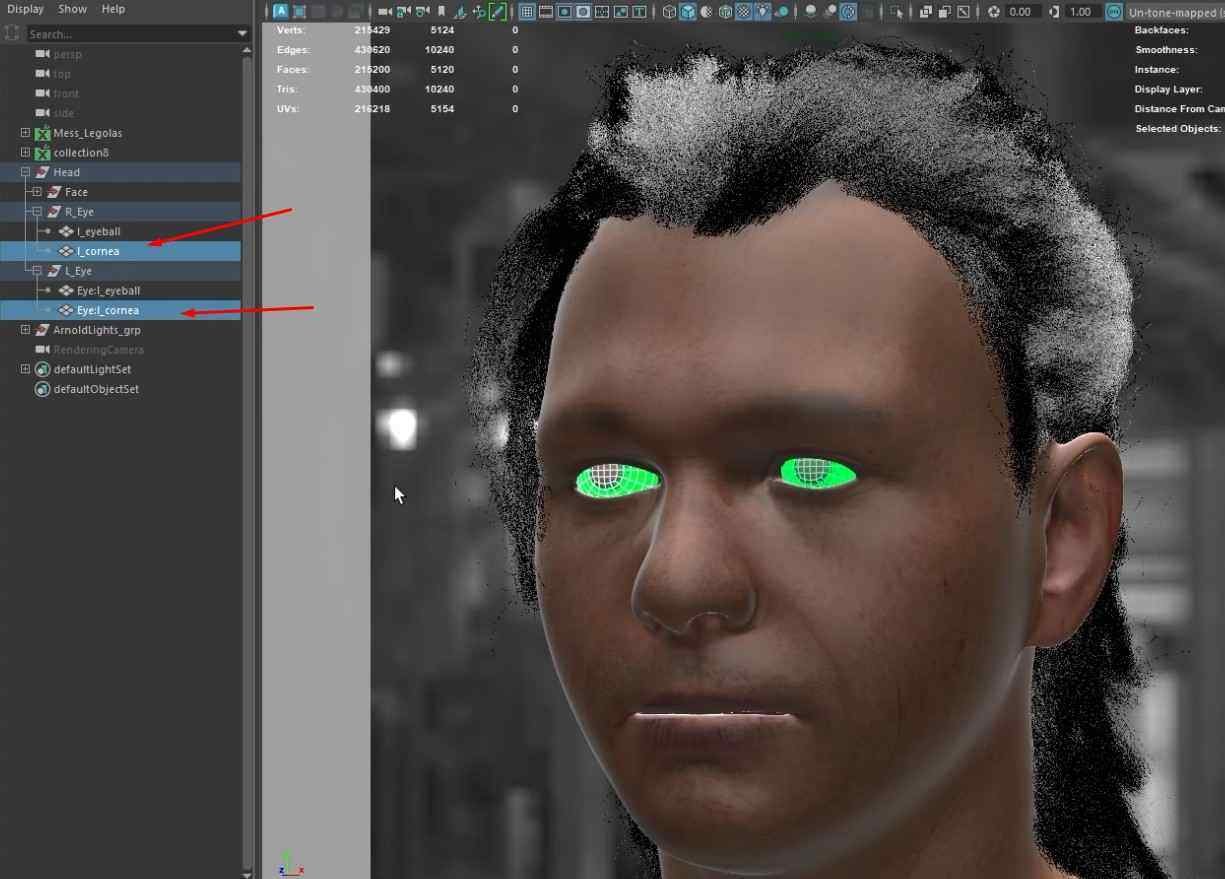Introduction to 3D Rigging
M3DSAcademy is a premier learning platform where beginners can grasp the essentials of 3D rigging. Rigging is the process of creating a skeleton and control systems for 5D models, allowing them to move and perform actions realistically. Without rigging, characters and objects remain static, making this skill crucial for animation, games, and interactive media.
Understanding the Role of a Rigger
A rigger designs the internal structure that animators use to bring models to life. This includes creating bones, joints, and control mechanisms that allow for smooth, realistic motion. Riggers also anticipate animator needs, ensuring the rig is intuitive and flexible for various types of actions and expressions. M3DSAcademy emphasizes practical exercises to develop both technical and artistic problem-solving skills in rigging.
Skeletons and Joint Hierarchies
The first step in rigging is creating a skeleton using joints that mimic real-world anatomy. Proper placement of joints ensures natural bending and deformation during animation. Joint hierarchies, where parent-child relationships dictate movement flow, are critical for predictable motion. Students learn to place and organize joints for limbs, spine, and facial structures effectively.
Forward Kinematics vs. Inverse Kinematics
Rigging involves two main control methods:
- Forward Kinematics (FK): Animators rotate joints sequentially, giving precise control over arcs and motion flow.
- Inverse Kinematics (IK): Animators control the end of a joint chain, and the system calculates intermediate joint rotations, useful for walking or hand placement.
M3DSAcademy trains beginners to implement both methods and create rigs that can switch between FK and IK for versatile animation.
Control Systems and User Interfaces
Controllers are visual tools that simplify rig interaction. They allow animators to manipulate joints without directly touching the skeleton, reducing errors. Effective control systems include sliders, curves, and custom handles for limbs, facial expressions, and secondary motion. Students practice designing intuitive, clean, and organized control systems.
Skinning and Weight Painting
Skinning binds the 3D model to the skeleton, while weight painting defines how much influence each joint has on surrounding geometry. Proper skinning avoids issues like mesh pinching or unnatural stretching. M3DSAcademy teaches beginners to refine weights and achieve smooth deformations across various poses.
Facial Rigging Techniques
Facial rigs allow characters to express emotions and dialogue. Techniques include blend shapes (morph targets), bone-driven rigs, or combinations. Beginners learn to create controllers for eyes, eyebrows, lips, and jaw, enabling nuanced performances while maintaining animator-friendly workflows.
Deformers and Advanced Control
Deformers modify geometry without directly affecting joints, allowing secondary motion, corrective shapes, and stylistic exaggeration. Examples include lattices, clusters, and skin wraps. Advanced rigs incorporate these tools to enhance realism and flexibility. M3DSAcademy introduces these concepts with practical exercises for organic and hard-surface models.
Rigging Different Types of Characters
Rigging techniques vary by character type:
- Humanoid Characters: Require detailed skeletal and facial setups.
- Creatures and Animals: Often need specialized IK systems and tail or wing rigs.
- Mechanical Objects: Use hierarchical rigs and constraints for moving parts rather than deformable geometry.
Students gain experience adapting rigs to diverse forms and motion requirements.
Rigging for Games and Films
Game rigs prioritize efficiency for real-time performance, using optimized geometry and simplified controls. Film rigs allow higher detail and complexity, including corrective blend shapes and layered control systems. Beginners learn to balance artistic fidelity and technical constraints for different pipelines.
Constraints and Automation
Constraints automate relationships between objects, such as parent, aim, and point constraints. They simplify complex motion and enhance consistency. Automation scripts and toolkits help generate repetitive rigging setups, improving speed and reliability. M3DSAcademy teaches students to implement constraints for both efficiency and creative control.
Testing and Iteration
Testing ensures rigs deform correctly, controllers function intuitively, and the system meets animation requirements. Iteration is key, with feedback loops between riggers and animators refining usability and reliability. Beginners learn systematic testing methods to maintain quality in production-ready rigs.
Dynamic and Secondary Motion
Advanced rigs often include dynamic elements for hair, cloth, tails, and other secondary motions. These systems add realism and reduce manual animation work. Students explore physics-based setups and spline IK techniques to create natural movement that reacts to primary animation.
Naming Conventions and Organization
Consistent naming and organized layers prevent confusion, especially in complex rigs. Proper documentation, logical hierarchy, and clear control labeling are emphasized at M3DSAcademy to prepare students for professional workflows.
Rigging for Motion Capture
Mocap integration involves retargeting captured data onto rigs. Students learn to align joint hierarchies, scale appropriately, and handle offsets, ensuring mocap data translates effectively to 3D characters. Proper rig setup streamlines mocap workflows and enhances realism.
Common Rigging Challenges
Beginners face challenges like mesh deformation issues, complex control systems, and FK/IK transitions. M3DSAcademy emphasizes problem-solving, using corrective shapes, additional joints, and deformers to address common pitfalls.
Collaboration Between Riggers and Animators
Effective rigging relies on communication. Rigging decisions impact animation efficiency, and animator feedback informs adjustments. Students practice collaborative workflows to ensure rigs meet both creative and technical expectations.
Future Trends in Rigging
Automation, AI-assisted rigging, and procedural systems are shaping modern workflows. AI can generate skeletons, controllers, and weights automatically, while procedural rigs provide adaptable solutions across multiple characters. M3DSAcademy introduces students to emerging technologies to keep them industry-ready.
Conclusion
3D rigging is essential for bringing static models to life, enabling animation that conveys emotion, action, and storytelling. M3DSAcademy equips beginners with the knowledge, tools, and practical experience to create efficient, expressive, and professional rigs. By mastering skeleton creation, skinning, controllers, constraints, and advanced deformers, learners can produce animation-ready characters suitable for games, films, and interactive media.
This article provides a complete guide to 3D rigging for beginners, emphasizing both technical proficiency and creative problem-solving skills.